An article about graphic design inspired by W. Edwards Deming.
Recently one of my co-workers, let's call him Ted, approached me asking for lemons and limes. At first, I was confused by this request and offered, of course, to give him oranges as well. But he replied, "No, just lemons and limes."
To clarify, I currently work for a company as a videographer / graphic designer / web designer / photographer / etc... In a nut shell, I do whatever whenever for anyone who needs visual or audible media. Naturally, I assumed Ted was asking for graphics, but why lemons and limes? Our company works in vacation accommodations for pete sake.
Before we go into that, I would like to introduce you to a man named W. Edwards Deming, who has, as you can imagine, something to do with the why, but also the how. Deming challenged the commonly accepted business management practices of his time and introduced his own business management theory where everyone, workers, customers, and management, wins. His business philosophies helped guide many companies to success, including Toyota and Pixar. You can learn more about the Deming and his ideas here.
One of the well known demonstrations Deming used to educate people on poor management practices was the Red Bead Experiment. The experiment demonstrated though statistical theory how a willing worker — someone who is motivated to do well — can be hindered instead of helped by the system they work in as a result of poor management.
The experiment is as follows. The "willing workers" are lined up. Two rectangular bins are on the table in front of them. One is empty while the other is full of beads, 90% white and 10% red. The company's customers are only interested in white beads. The willing workers are shown the company's precise process for collecting the beads. The worker must take the full bin and dump it into a smaller bin at the precise height and constant rate. No shaking or interference is allowed, or they are fired.
In the same manner, they must pour the beads back into the original bin to mix the beads well. The worker then takes a flat paddle with 50 indentations for beads and sticks it all the way into the beads, agitates the beads, and then pulls it out at a 45° angle. Any deviation will result in job loss. The worker then takes the full paddle to the company inspectors who count the number of red beads and announces the count, which is recored and put on display.
Each worker does this one after the other and is compared at the end of the cycle. Naturally, some people mess up the rigid process on their first go and are instantly fired then replaced. As the experiment progresses, they reward and punish the best and worst workers based on their numbers. The result: no improvement.
They introduce stringent quotas, have motivational parties, and put up motivational posters, but the numbers show no improvement. Some try to deviate from the process in order to improve their numbers and are fired. Sales are down, and the company is failing. Desperate, management threatens to shut down the company if their is no improvement. Of course, the company is shut down due to lack of performance and the experiment ends.
Clearly, the problem is the management's imposed system of ratings, fear, and the rigid process. They take people who are already motivated to work and make them afraid to deviate, which makes improvement impossible. What they should really be doing is focusing on removing obstacles to improvement. Deming believes employees should be allowed to give feedback and help management be aware of obstacles in order to improve processes within the system as a whole.
So… how does this relate to lemons and limes? Well, the Red Bead Experiment, while fun, takes well over an hour with just a few participants. The recorded lecture version of this is an hour of boring. Anyone who has watched a Deming lecture knows what I'm talking about. In order to solve the problems of time, participation, and boringness, Ted, being a software developer, wanted to build a game. And in the spirit of Lemonade Stand, Ted wanted lemons to be white beads (the desired product) and limes to be red beads (the undesired product).
He came to me with an example of what he was doing which you can see to the right. We have "lemons" and "limes" dropping from the top. These can be caught in a movable bucket. Those that are not caught fall through a seam near the bottom of the screen. The end goal was to have a web app that every student could load onto their phone or computer and participate in the session simultaneously. Their numbers would then be recorded over the web and displayed for everyone to see, making it fun, interactive, and more efficient.
The game was close to fully functional, but Ted wanted better looking lemons and limes. Excited by the prospect of designing for a game, I offered to design the whole graphical interface. And I got to it.
"If you can't describe what you are doing as a process, you don't know what you're doing."
-W. Edwards Deming
Ever get that feeling when you start doing something, and you don't know what you are doing? Even though you have done it before, you kind of feel like an imposter or poser. I certainly have. If you feel this way, chances are you haven't really defined or mapped out a process for what you do.
Deming is well know for saying, "If you can't describe what you are doing as a process, you don't know what you're doing." I think he is right. One of my friends who is a graphics designer shared his process with me, and it truly helped me define and improve my own design process. So, I am going to share with you my own design process I used to create the graphics for this game and hopefully in turn help you. Deming also said, "Learning is not compulsory; it's voluntary...." So feel free to stop here, "...but to survive, we must learn."
1. Detailed Breakdown
First, make notes on what is needed. Okay, great, I need lemons, limes, a container, and a background. Simple enough, right? Let's open Illustrator and get 'er done. Wrong. Lemon and limes are simple enough. Those are specific things. A 'container', on the other hand, is vague. It could be anything that holds something. Don't even get me started about the vagueness of the word 'background'.
This is where you stop and think. Ask yourself questions like, what is going in this container? Lemons and Limes, duh. Okay then, what kind of container holds lemons and limes? A basket, a bucket, a crate. Ask yourself things like where do you get citrus fruit? A supermarket, a fruit stand, a grove? From what are these lemons and limes falling? A truck, an overfilled fruit stand, a harvester? What are they falling towards? A bin, the floor, a tub of water? Now we are getting somewhere, so write the ideas you think of down!
2. Research
Now, we can pick something. I liked the idea of being in a lemon grove with a lemon harvester, but I've never been to a lemon grove let alone seen a harvester. No problemo. Hop online to do research on the things you've picked out. In minutes you'll be an expert on what lemon harvesters look like and how they more or less function.
Do this with everything you are creating. Save images of things you like. Get some inspiration by looking at what other graphics artist have done on sites like Dribbble and Pintrest. Heck, you can even go to a real-life lemon grove.
What ever you do, be sure to save what you research so you can quickly look at them later. I like to put them in a file and pull them into Illustrator later so I can look at them all quickly.
3. Rough Sketch
Next, I get off the computer and sketch. I have my list of ideas, and I know what everything looks like in my head. I get out the paper and pencil and draw. I start by drawing individual objects. I drew several different versions of the objects and sketched the layout of the scene.
As you can see in this sketch I went with the basket and bucket ideas, but I later scrapped them for a crate because it was simpler to design and allowed you to see inside it. For the layout, I decided on the harvester dropping lemons into a truck bin with the background being a lemon and lime grove (I like to think they accidentally planted lemons and limes together and that's what started the whole fiasco). I'll also write notes with ideas or things I want to change and mark my favorite designs.
4. Organize Assets
Once I'm satisfied with the layout and objects. I scan my sketch and bring that into my Illustrator project along with all my inspirational images. Then, I make color swatches for easy access to my chosen color pallet and stroke size. I keep these assets outside my artboard to glance at while I work.
5. Create
Then begins the vector drawing, which I won't go into detail here, but there are lots of free tutorials out there which you can use to learn Illustrator. While your creating, it is good to look for more inspiration or sketch it out if you feel stuck on designing something. Don't feel like you can't go to outside sources once you're working in Illustrator.
When the vector art is all built out, my Illustrator project looks something like this:
6. Iterate
I showed this to Ted and got his feedback, which naturally resulted in a couple notes and changes. He wanted there to be a top seam for the fruit to come out of because the lemon and lime sprites wouldn't generate off screen. Plus, he wanted a timer on the chute. So I redesigned the top to have a covered chute and a timer. And yes, I went and quickly researched timers and repeated the process for the additional iteration.
During this second iteration, I realized the bin was looking a little empty for having fruit in it. So as an added bonus, I put fruit in the bottom of the truck bin. Things are rarely perfect the first time, so don't skip this step! Iteration often brings much needed improvement you didn't think you needed the first time.
7. Finalize
Getting a final approval can be difficult sometimes, especially from ourselves. But whether we run out of money, time, or the will to go on, the project must be finished. Luckily, on this project Ted loved the second iteration, and we finalized it there and then. Here is the final image:
To summarize the process:
- Detailed Breakdown
- Research
- Rough Sketch
- Organize Assets
- Create
- Iterate
- Finalize
And that is how lemons, limes, and Deming made a game. Once the game is up online, hopefully I can get you a link to it so you can play around with it. I hope you found this design process informative and helpful.
Please, feel free to leave any questions, feedback, and tips of your own in the comments. I'm always looking to improve my own work and process, so constructive criticism is appreciated.
And don't forget to follow me on social media! Cheers!